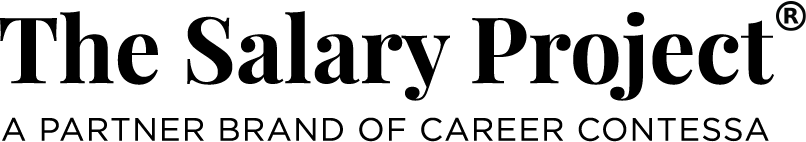The 15 Best Salary Calculators to Help Achieve Fair Pay
Having a deep understanding of your salary is powerful.
Knowing how your salary could look a few years down the line gives you the power to plan major financial decisions.
When you receive a salary, a salary offer, a savings plan to implement, or a job hunt to begin—and you need to run some calculations ASAP.
There are many helpful salary calculators on the internet. These salary calculators would make your ninth-grade algebra teacher blush.
We scoured the web for the best of the best. We found salary calculators to help with every need. If you’re looking to break down your current salary, we have a salary calculator for that. There are even calculators and tools that allow you to compare two or more salaries.
Finally, we found calculators to help you calculate your take-home pay based on a variety of factors. We separated this list of calculators into three key functions:
- General Salary Calculators
- Hourly to Salary Wage Calculators
- Salary Research Calculators + Tools
Calculating Your True Salary: Factors That Affect Your Take-Home Pay
If you’re beginning your job hunt or looking to negotiate a salary increase, you’ll need a few calculators to figure out what your take-home pay might be.
Before we go into it, let’s talk about a few factors that go into play when determining a salary.
Pretend you received a job offer for $60,000. Simply divide 60,000 by twelve to get your salary, right? Nope.
The salaries we’re sold are usually gross salaries.
Unless you’re hired as a 1099 or exempt employee, your paycheck will be taxed before any of it hits your bank account.
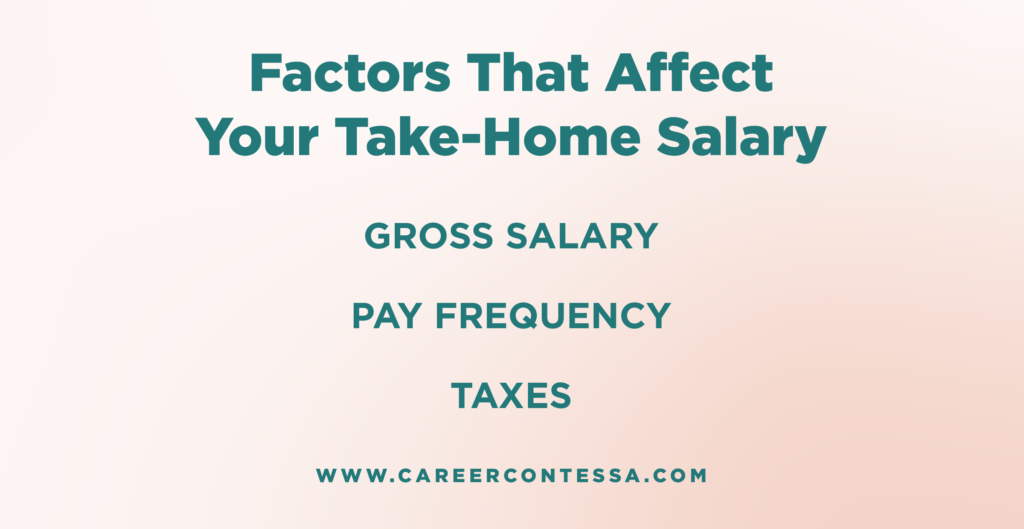
Gross Salary
Your gross salary is the full pay, prior to taxation. Basically, this is the salary your boss is paying before the government takes the cream off the top. Your paycheck might pay out the following taxes and items:
- Federal income tax
- State income tax
- Medicare tax
- Social security tax
- Retirement contributions
- Any other tax contributions
Once your paycheck is adjusted, the remainder of your salary, your net income, is yours.
Pay Frequency
When calculating your take-home pay, you’ll also use most salary calculators to enter your number of pay periods.
Typically, salaried employees are paid on a semi-monthly basis, which could mean:
- 1st of the month and 15th of the month
- Every other Friday
Taxes: Federal, State, and Local Taxes (Oh My!)
When determining your take-home salary, make sure to know what taxes will be taken out of your paycheck. Here’s a quick refresher on taxes you can expect to see on your pay stub:
Federal Tax: Federal Tax is a progressive tax, which taxes higher percentages on higher incomes. The federal income tax has seven tax brackets which range from 10% to 37%.
Your income tax will also vary according to what tax bracket you reside within. You’ve probably heard your local billionaire complain about this.
According to NerdWallet, there are seven current tax brackets for taxes due in 2022. While the specific numbers vary according to how taxes are filed, these are the general brackets:
- $0 – $10,000
- $10,00 to $40,000
- $40,500-$86,000
- $86,300 – $164,000
- $165,000 – $210,000
- $210,000 – $523,600
- $523,501+
For exact numbers, we highly encourage you to visit this article by NerdWallet.
State Tax: State tax is also a progressive tax that varies from state to state. Some states don’t have a state income tax. States without state income tax (as of publishing date) include:
- Alaska
- Florida
- Nevada
- South Dakota
- Texas
- Washington
- Wyoming
The state with the highest state income tax? California.
Yep, as Californians, your annual income takes a steep 13.3% hit from state income tax. You didn’t think you were getting all that sunshine and mild weather for free did you?!
Social Security Tax: Social security tax is applied to the first 147,000 USD of a paycheck, at a standard rate of 6.2%. This tax funds retirement benefits, benefits for widows and widowers, and disability benefits.
Medicare Tax: Medicare tax is typically the smallest tax and it includes two brackets. 1.45% for the first 200,000 USD earned and 0.9% for the remaining. Medicare provides health insurance for adults over age 64, people with disabilities, and people with terminal diseases.
The Best Mock Payroll Calculators
Now that we’ve done a little salary and paycheck buffer, let’s get into some of our favorite online calculators and why we love them so much.
Our first few calculators are created as marketing tools, but they are great for calculating your own salary.
These calculators, built by HR software giants like ADP, attract HR and payroll specialists to use their products.
These salary and wage calculators are built for the specific challenges and unique needs that HR might have when processing dozens of employees.
Translation: these are great salary calculators.
While these calculators provide a pretty accurate payroll approximation, they are always meant to be used as a tool instead of a fact.
1. ADP’s Salary Paycheck Calculator
Our first calculator on the list is ADP’s Salary Paycheck Calculator.
This is our personal favorite calculator. It allows you to take all of the variables above to determine your actual net pay. In fact, we ran our own salaries through this and came very close to our actual pay.
This calculator invites you to input general information (ie. your state, gross pay amount, pay frequency, and any exemptions.
If you’re interested in exploring their full range of payroll and HR services for your own financial needs, you might check out ADP’s 401(k) contribution calculator or their Growing Your Investment Calculator.
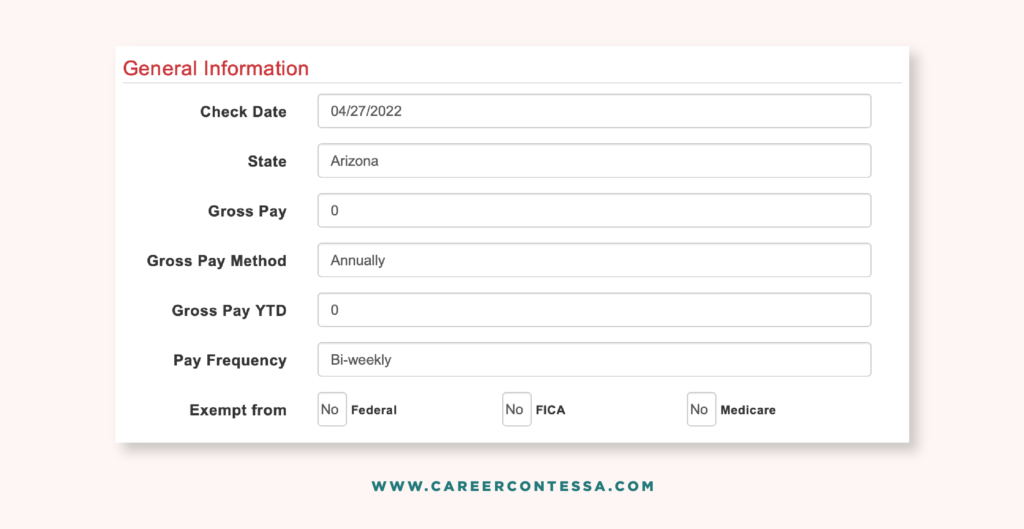
2. Sure Payroll’s Mock Calculator
Similar to ADP’s calculator, this paycheck calculator allows users to input information from their past paystubs.
Well, if you already know what your paycheck is from your paystub, why would you even need the calculator? We’re glad you asked!
These calculators are great to play with when determining what your salary could look like with a pay increase.
Play around with numbers as you plan to ask for a raise at your current company.
3. PayCheck City’s Federal Paycheck Calculator
This calculator from PayCheck City allows users to calculate net pay by entering similar information as the calculators above. In addition, users can add their own customized deductions with a helpful tagging feature.
4. US Salary After Tax Calculator
With this easy-to-use calculator, enter your state of residence and your gross salary. From there, scroll down to look at the breakdown of what your paycheck could look like.
We found this calculator to be really accurate for our own salaries and we love how they break down what each tax item really means—and how much goes into each tax bucket in an entire year.
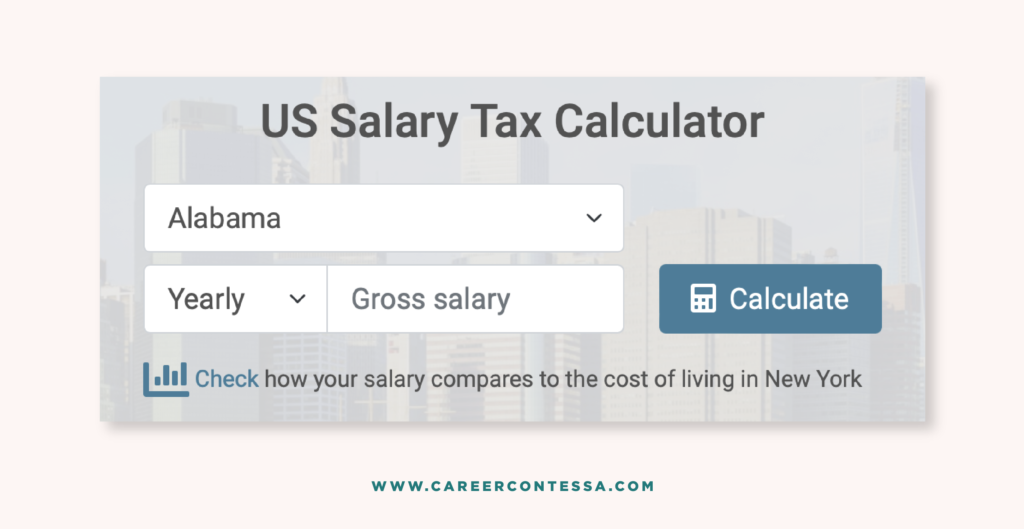
The Best Hourly Wage Calculators
If you’re a freelancer, if you have a side job, or if you’re paid on an hourly basis, your calculators are likely even more important.
Hourly employees have to do more forecasting, which has pros and cons. For example, hourly workers can predict that they might work an average of 40 hours a week in the space of a year.
However, it’s possible that your number of hours increases seasonally. Some hourly workers have seasonal opportunities to receive overtime pay, increased tips, or a higher hourly rate.
Finally, if you’re an hourly worker who wants to switch your status from non-exempt to exempt, an hourly to salary calculator is a great way to determine what salary you’d like to request.
Make sure to keep in mind the costs your management would incur when creating this number. However, if you feel you’ve been working long and diligently, it’s well within your rights to request all the benefits and security that can come with an exempt status as a salaried employee.
Exempt Versus Non-Exempt Employees: A Quick Rundown
For example, non-exempt employees (ie. contractors of freelancers) are individuals who earn at least $684 per week (or $35,568 annually) and perform job responsibilities as defined by the Fair Labor Standards Act (FLSA).
While some workers are excluded from FLSA regulations—like agriculture workers and truck drivers—the majority of workers are classified as either exempt or non-exempt.
Overtime
Why are we breaking down except versus non-exempt here? It’s because we want to talk about overtime. The Fair Labor Standards Act requires that all non-exempt employees are paid overtime rates at a rate of at least 1.5x their normal wage.
Okay, let’s get back to the calculators.
5. Calculator.net’s Salary Calculator
This is one of the most in-depth hourly calculators. This calculator helps hourly workers to solve for a number of variations when it comes to determining an annual income.
For example, it can adjust for holidays, vacation days, pay frequency, and overtime earnings.
This calculator is a great way for hourly employees to keep track of their earnings on a daily, monthly, and annual basis.
Beyond the calculator itself, the page hosts a tone of information about U.S.-specific salary information, including wage gaps, federal minimum wage, federal holidays, and tips for increasing wages.
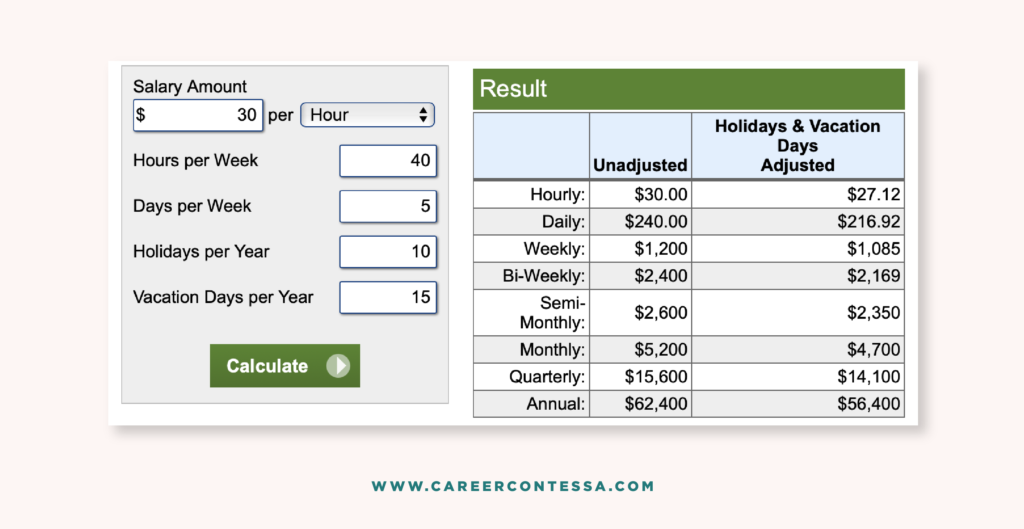
6. Omni Calculator’s Hourly to Salary Wage Calculator
This calculator allows hourly employees to estimate their salary by inputting hourly, daily, weekly, monthly, or yearly wages.
For example, an hourly worker who has earned roughly the same amount of earnings over the past few years could input their total gross income to determine how their hourly rate actually looks.
This can help an employee looking to negotiate a new salary or new benefits.
This is a very useful tool for self-employed contractors to determine how to update their rates.
The Best Compensation Bargaining Calculators
The next set of calculators is designed specifically to help any employee negotiate their earnings.
Unlike the other calculators so far, these calculators pull data to allow employees to see exactly how their income stacks up to folks in similar positions.
When it comes to tools like the ones we’re about to share below, we think that the more information you can gather, the better case you can build. Remember, these are all tools and many are reliant on user-generated information.
Take a look at all of the salaries and keep in mind the ones that align best with your industry, your years of experience, and your geographic location (if applicable).
Pro Tip: If you can’t find anything on your specific job title, try searching for similar roles. If your job responsibilities fall under a different category, research that salary.
7. PayScale’s Salary Calculator
This is a popular salary calculator for good reason. It gives you a look at the salary from your current employer stacked next to other salaries.
Instead of using solely your own salary information to make raw calculations, this calculator allows you to see your salary amongst its “peers”.
When you arrive on PayScale’s landing page, you’ll be prompted to enter your job title and your location first.
Once submitted, it will show a small graphic of the average salary range for your position in your area with the median salary highlighted.
From here, you can enter more information to dive deeper into your role, your experience, your company size, your pay structure (including any bonus structure), and much more.
At the end, Payscale will generate a salary report to help you upskill, negotiate, and earn your desired rate.
Enter as much information as you feel comfortable in order to generate your own report.
Pro Tip: For the most accurate results, input more information.
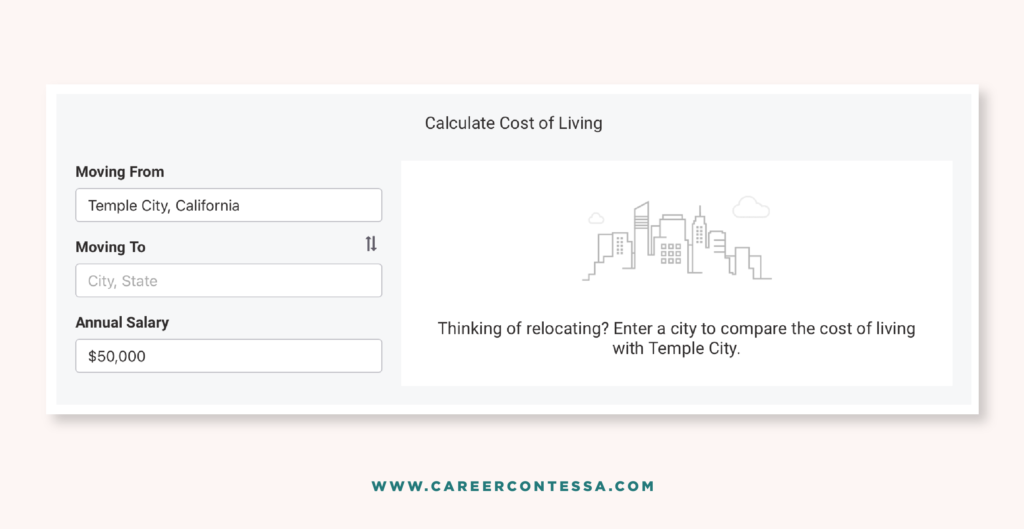
8. Glassdoor’s Know Your Worth Calculator
This calculator from Glassdoor is a long-time favorite. It’s actually built with salary equity in mind.
Glassdoor’s calculator will weigh your salary against others.
However, it goes a step further by allowing you to take a peek into real reviews at your company or at companies where you may desire to work in the future.
If you’ve ever wondered what a hiring manager isn’t telling you about the open role for which you are interviewing, Glassdoor might have the exact answer.
Depending on the amount of information you share with Glassdoor, you can gain access to a ton of “secrets”, including:
- Insights about your role
- Real reviews (and salaries) from your current company
- Information about a new company you’re interested in researching
- Opportunities that might be a better fit
9. Omni Calculator’s Percentage Increase Calculators
Once you know what salary increase you’d like to request, the Omni Calculator is a great way to pre-calculate what your new salary would be with a 3%, 7%, 10%, or any percentage increase.
For example, let’s say you currently earn a $55,000 gross salary and you’ve been advised to ask for a 10% increase. Simply input 50,000 as your Initial value and 10% as your increase.
Your raise would amount to $5,000 and your new salary would be $55,000 annually. It’s great to have a grasp on the percentage and the dollar amount in a salary negotiation process.
In case your employer cannot match your monetary increase, you can negotiate for the equivalent amount in additional vacation, education stipends, or maybe even enhanced benefits.
10. Salary.com’s Salary Wizard
You didn’t think we would leave out Salary.com, did you?
This salary calculator can help anyone assess their worth based on factors like state, job grade, industry, and more.
Simply navigate to their landing page and enter your job role. From there, dive into as many specifics as you’d like to generate the market rate for your position.
Use this tool to take a closer look at everything related to your compensation. With this information, determine whether it’s time to take your salary to the next level.
Other Calculators + Salary Tools
We’re big on the movement to create more salary transparency throughout the workforce—especially in industries and positions where there are huge disparities present.
To that end, the following are calculators and tools dedicated to making salary information accessible to many.
World’s Best Hack: A Script To Ask For A Raise
Download our free raise script + learn:
Heads up! By downloading our script you’re agreeing to join our newsletter. You can unsubscribe at any time!